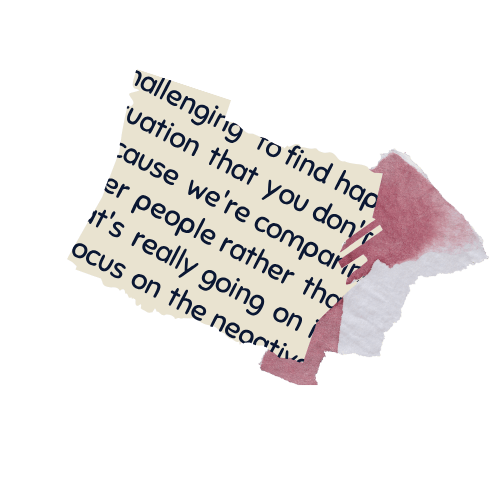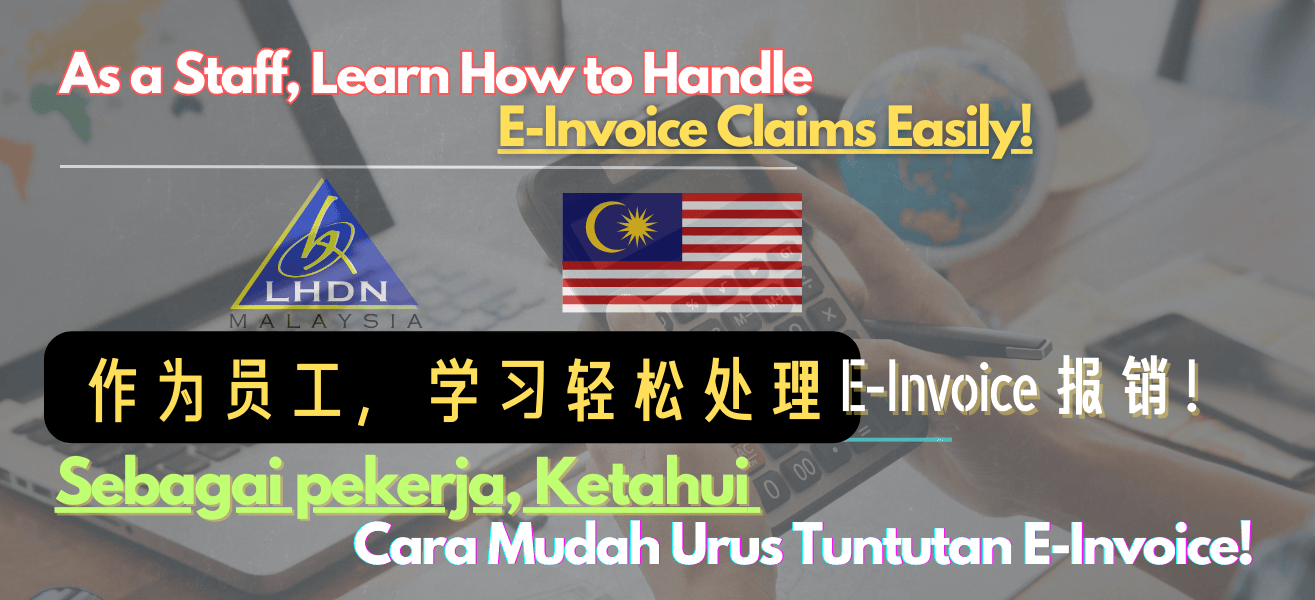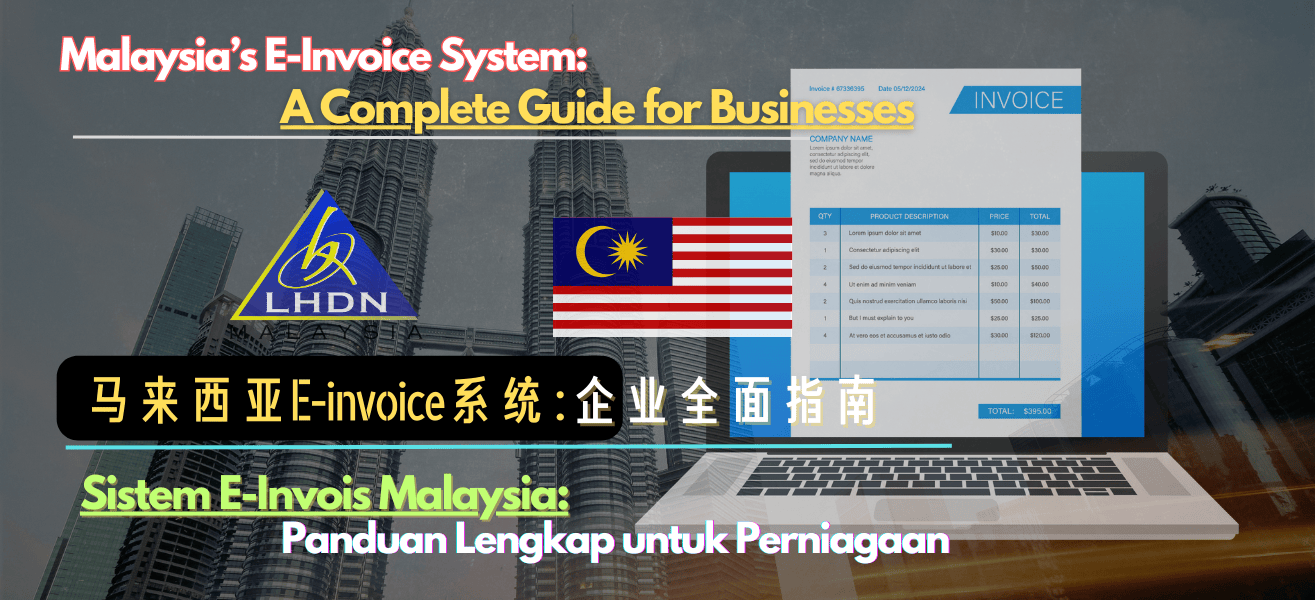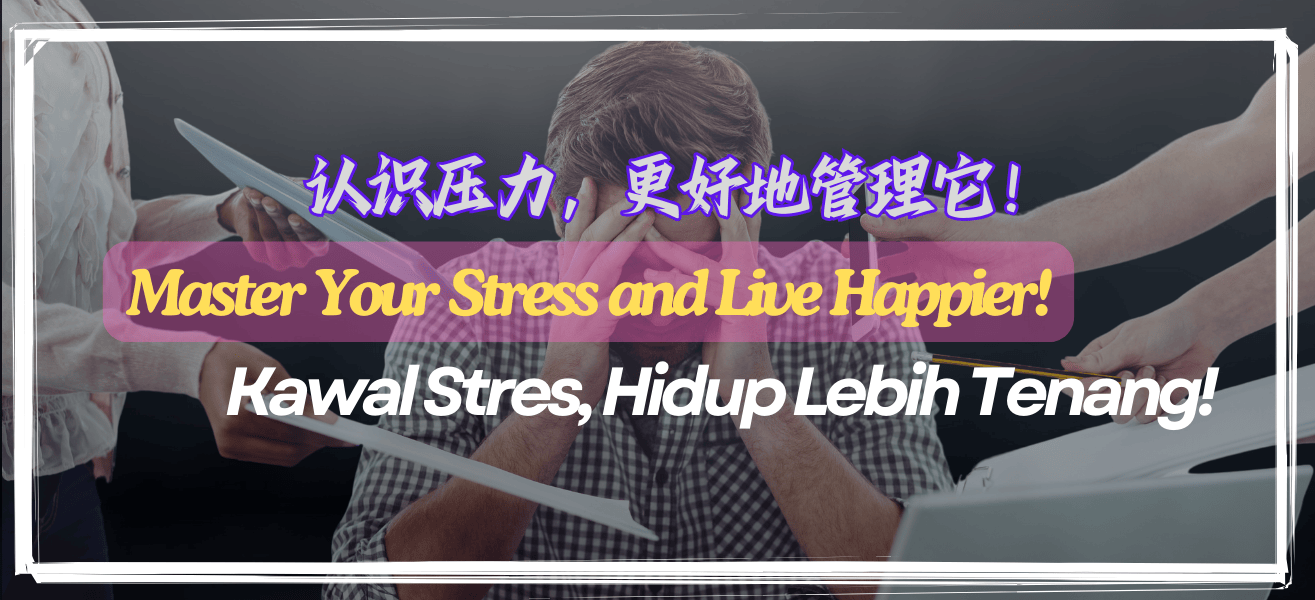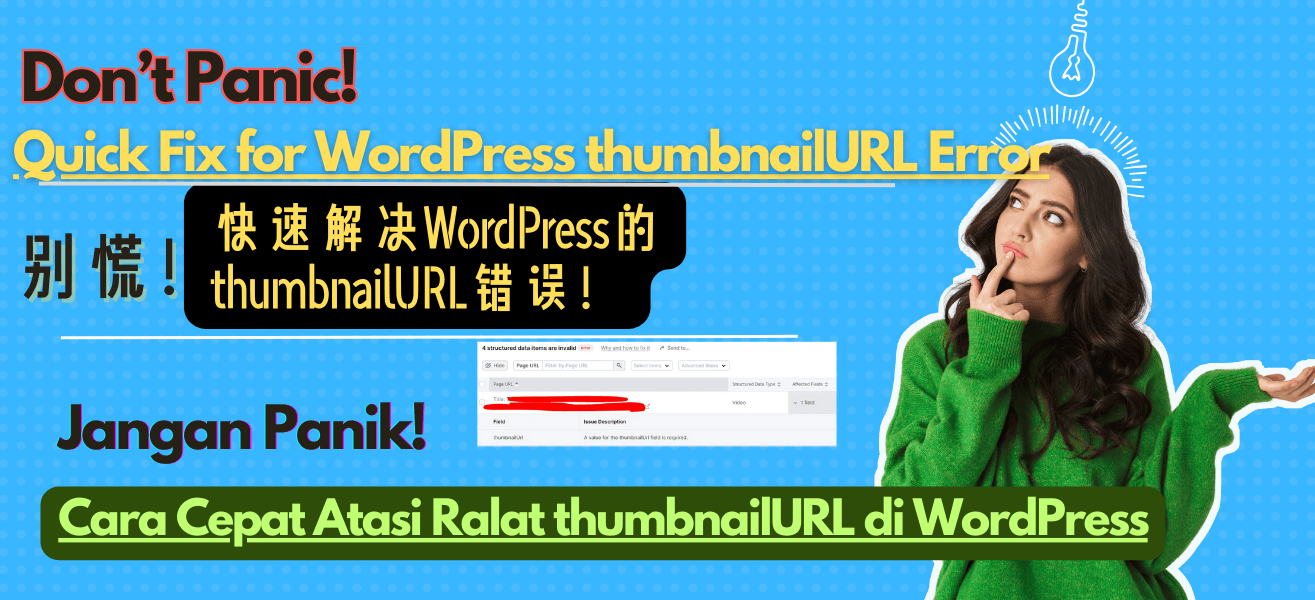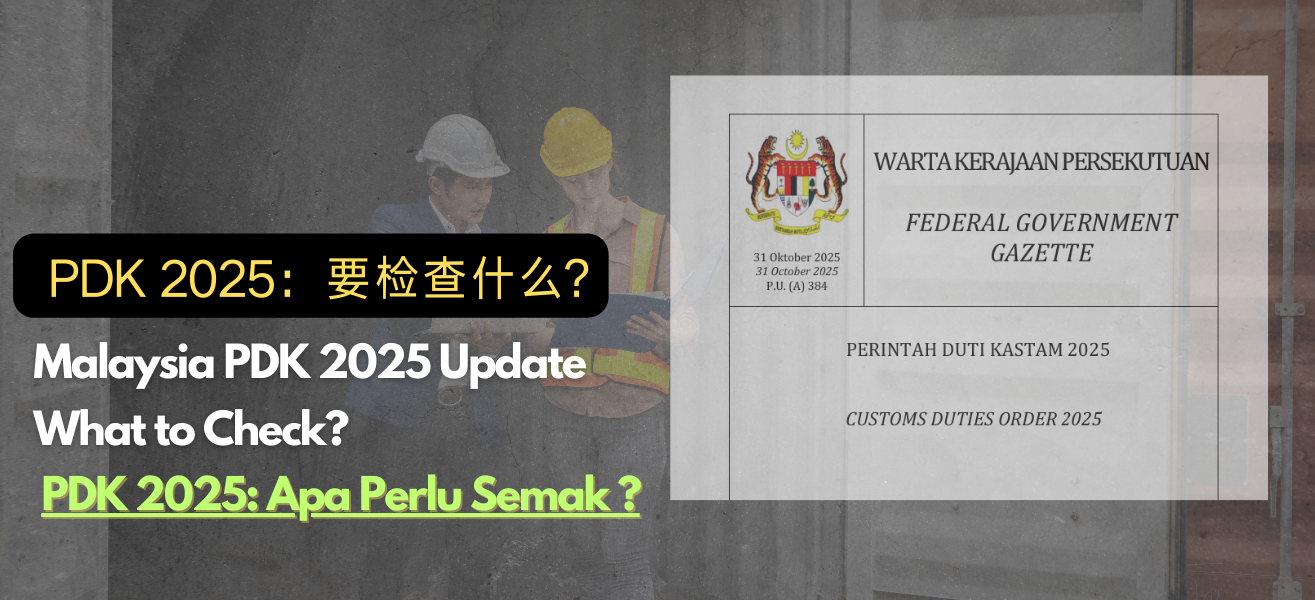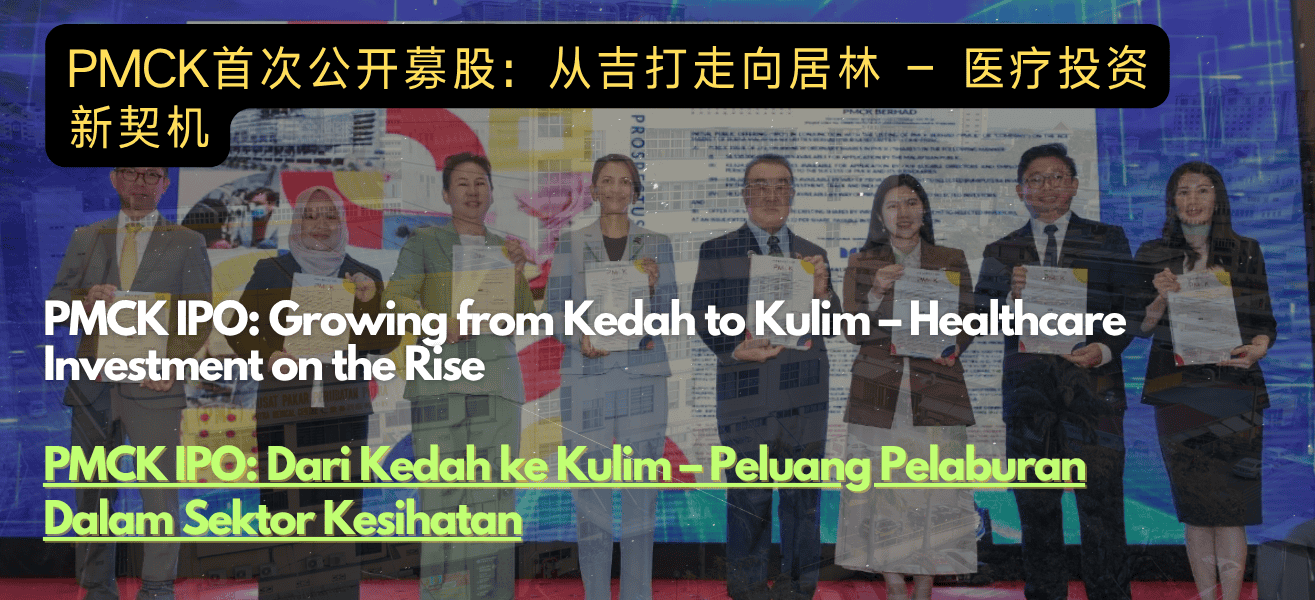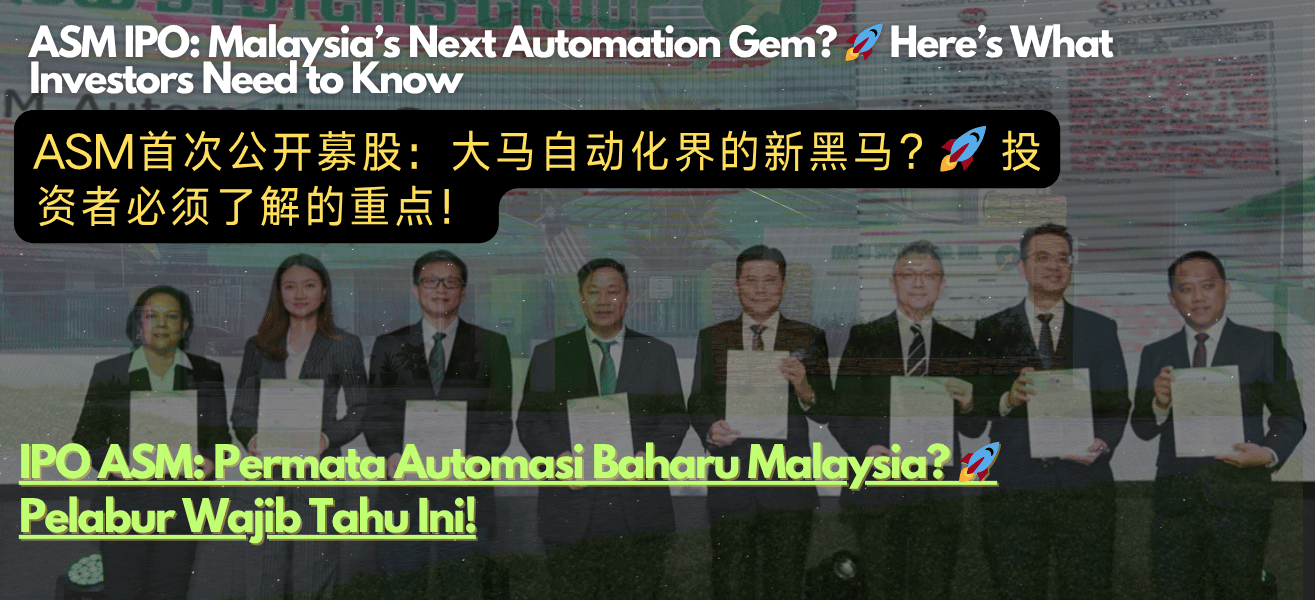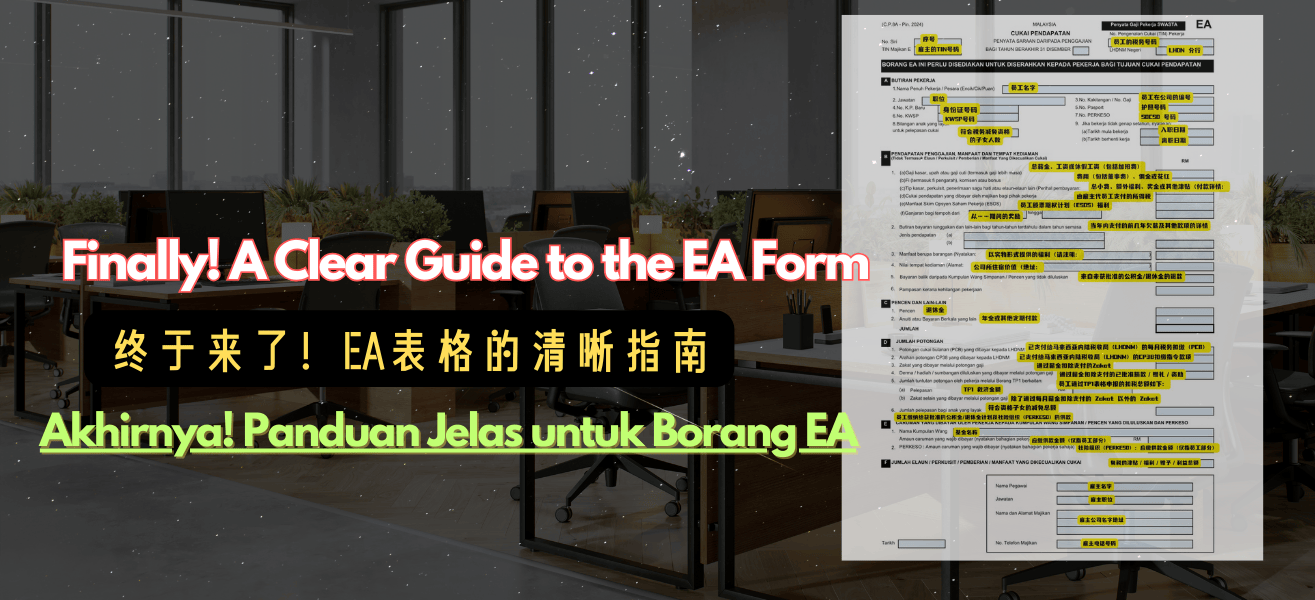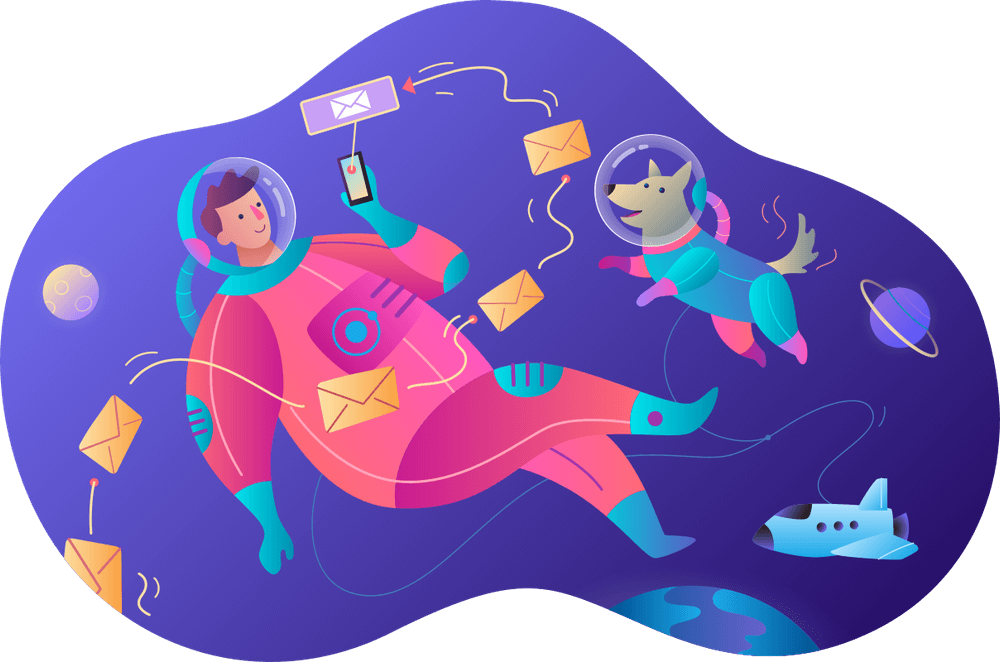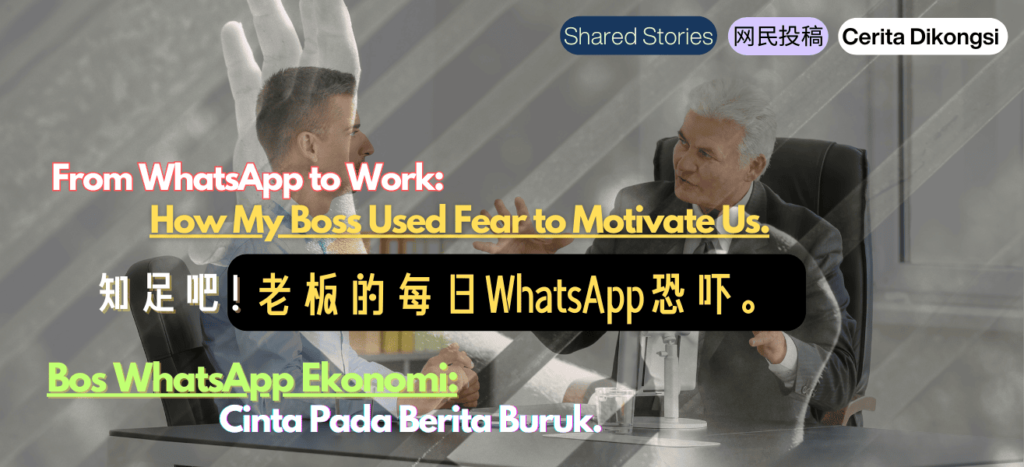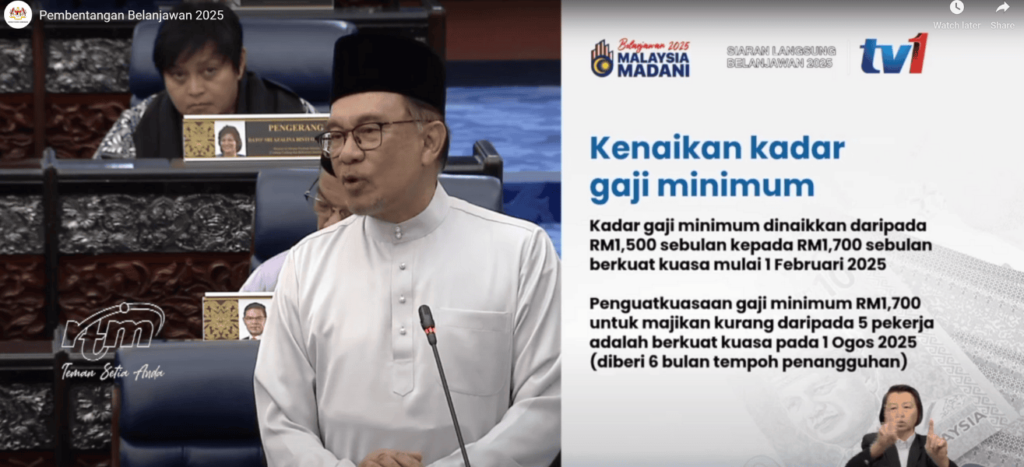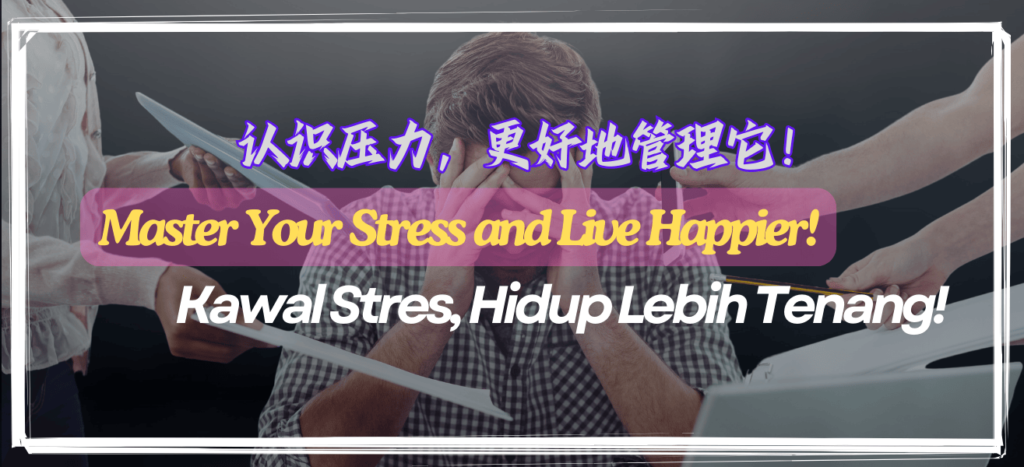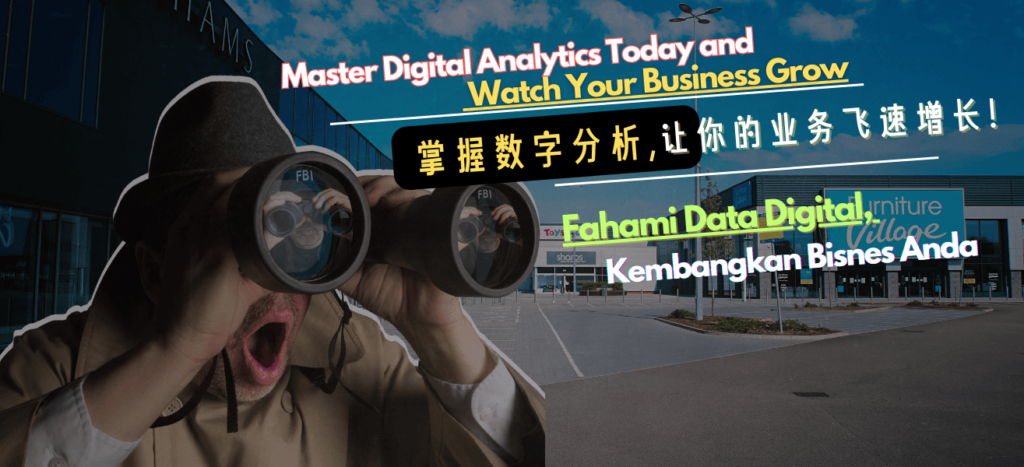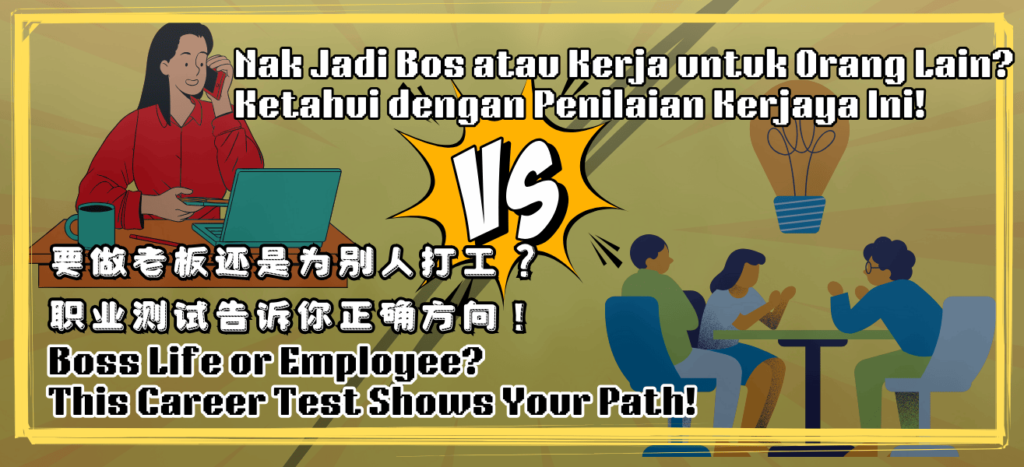🧾 什么是 EA 表格?
EA 表格是马来西亚雇主发给员工的一份正式文件,总结该年度的收入、扣除额和福利。它也被称为 CP8A,是报个人所得税时必需的文件之一。
你需要这份表格来通过 LHDN 的 MyTax 系统完成电子报税(e-Filing),也可以用来核对每月的 PCB(每月税务扣除)是否准确。
📌 为什么 EA 表格很重要?
正确报税的第一步是了解你的 EA 表格。以下是它为何重要的原因:
- 雇主必须在每年的 2 月 28 日前发出 EA 表格。
- 它可以帮你判断自己是否多付或少付了税。
- 如果雇主有上传 CP8D,你的 EA 表格资料可以自动填入 e-Filing 系统。
- 还没收到 EA 表格?雇主可能会被罚款高达 RM20,000。
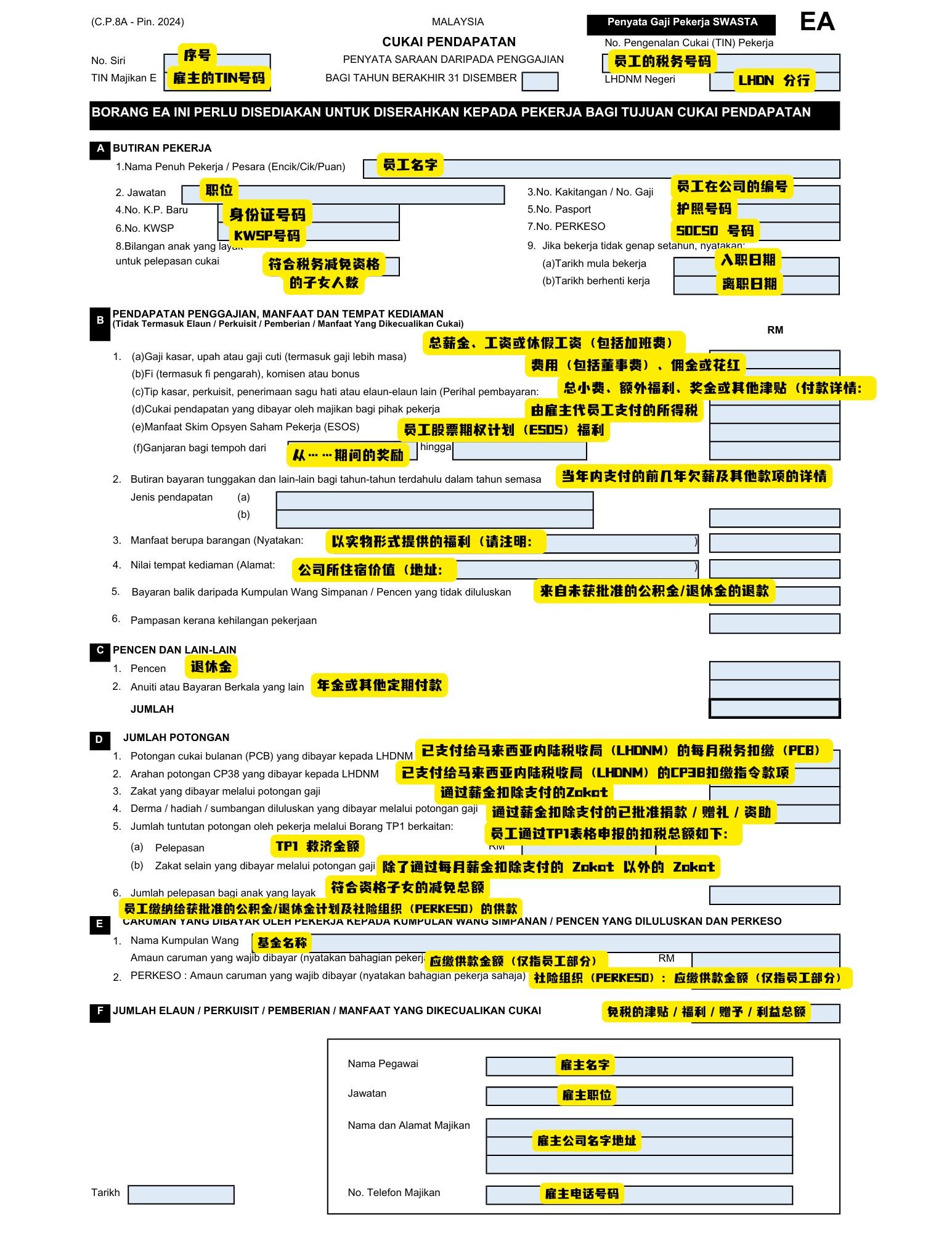
🔍 如何阅读 EA 表格的每个部分
A. 员工资料
包括你的全名、身份证/护照号码、SOCSO 编号、公积金(EPF)号码,以及受雇期间。
B. 受雇收入
列出你的基本薪资、花红、津贴、佣金、追补薪资、实物福利(BIK)和住宿福利价值(VOLA)。
C. 退休金与其他项目
只适用于你有领取退休金或年金的情况。
D. 扣除项目
显示你每月的 PCB 扣税、CP38 指示、宗教税(zakat)、捐款,以及通过 TP1 表格申请的税务减免。
E. 法定供款
包括员工部分的公积金(EPF)和社险(SOCSO)扣除。
F. 免税福利
列出你所获得的免税福利,例如汽油津贴、停车津贴或托儿补助(最高 RM6,000)。
💻 在 e-Filing 和 e-PCB 系统中提交 EA 表格
要使用 e-Filing 报税,请先登录到: MyTax portal 然后:
- 选择你的 EA 表格年份(例如:2024 年的收入用于 2025 年的报税年度)。
- 将每个 EA 表格栏目对应填写到正确的位置:
- 收入 B(a)–(e) = “来自受雇的法定收入”
- D(1) = “已缴付的 PCB”
- D(3) = “宗教税(Zakat)”
- E(1) = “公积金供款(EPF)”
- E(2) = “社险(SOCSO)和就业保险(EIS)”
e-PCB 系统是你雇主每月用来计算税务的系统,而 EA 表格则是全年总结。如果资料有出入,你必须在 e-Filing 报税时进行更正。
🚫 常见错误,请避免!
- 只填写基本薪资,忘了加上津贴和花红。
- 错误申报雇主部分的公积金(这是不允许的)。
- 跳过 VOLA 或 BIK 的数额——这些是需要报税的!
- 重复计算 PCB —— 只需要填写一次。
- 忘记填写 CP38 扣税(如果适用)。
💡 提高退税额的小贴士
- 仔细核对总共缴付的 PCB(金额应与工资单相符)。
- 申报托儿费用、保险支出和生活方式相关的扣税项目。
- Zakat 扣税是 1:1 减免你的税务负担。
- 如果你曾在多家公司工作,提交前请合并所有 EA 表格的资料。
✅ 总结:放心处理你的 EA 表格!
现在你已经了解如何阅读、填写和检查 EA 表格,报税季节其实没那么可怕。这份指南为你详细解说每一个步骤,帮你轻松完成报税,甚至还有机会拿回退款!
需要打印版清单?或想在提交前让我们帮你检查草稿?
订阅我们,获取更多报税贴士,或立即下载《EA 表格报税指南》(PDF)!
 MYR 1 →
MYR 1 → USD: 0.2358
USD: 0.2358  SGD: 0.3036
SGD: 0.3036  EUR: 0.2083
EUR: 0.2083  THB: 7.6927
THB: 7.6927  KRW: 323.1171
KRW: 323.1171  CNY: 1.6972
CNY: 1.6972  JPY: 33.6755
JPY: 33.6755